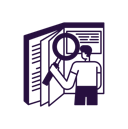Searching in LIRNSearch¶
In the previous section of LIRN 101, you were briefly introduced to LIRNSearch, a powerful federated search tool that searches all of your institution's databases at once. Here, we are going to dive deeper into LIRNSearch and how you can use it effectively.
Work Smarter, Not Harder¶
Why does it matter how you search? Why can't you just throw your topic into the search box?
Well, you can do that... but you will spend more time looking through the results. Your search results will be cluttered with irrelevant sources while also missing key sources. Your results may be too few to be useful or be far too many to parse through.
On the other hand, you can get much more useful and relevant results by taking the time to search carefully using keywords and (if needed) related concepts.
Taking a few minutes at the beginning of each search to thoughtfully craft your search could save you hours of work sorting through results.
Key Point
Work smarter, not harder - search effectively!
In This Section¶
We will start with looking at keywords and how to use keywords in search.
From there, we will explore more advanced search techniques such as related concepts and known item searching. Keep in mind that you may not always need to use all of these advanced search strategies, but they are good to know how to use when needed.